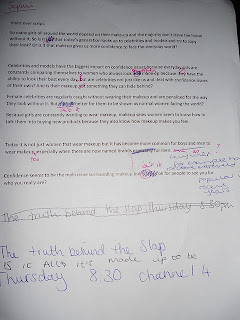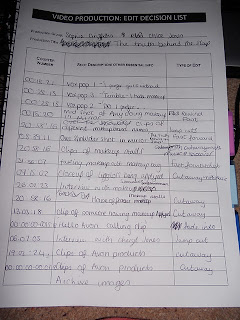Below is how our original idea turned out on Photoshop, however it did not look as effective as we would have liked with it not conveying the topic of make-up very effectively.

Therefore we thought of a new idea and the images below show the editing production of this:

This image shows how we edited the image for our print advert, with the half of her wearing no make-up being brightened in order to make her look more washed out and make the other half of make-up stand out more.

This shows how we duplicated layers of the letters in order to add the rest of the lettering to our advert.

This image shows how we used tools to make a white box for the background of our lettering.